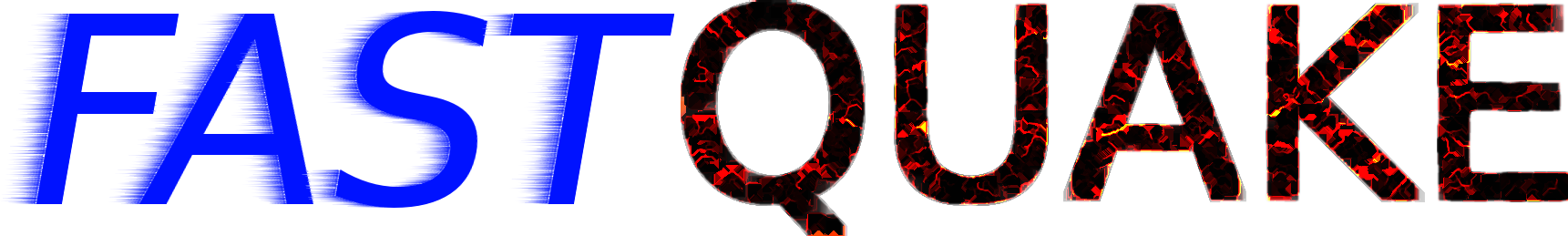==DISCLAIMER==
The first time I bypassed an internet filter, I used WEP key cracking. I used this because there were 2 wireless networks, a non-filtered network, and a filtered network. It took me a few months to get it working properly, and at the end of it I had a fully functional method of cracking a 28-digit WEP key in 3 minutes with my laptop. I am now in a place where that will not work, so I had to exploit something else in the system to bypass the internet filter.
In case you don’t know what I am talking about, an internet filter is a filter that blocks certain websites (games, etc.)
The internet filter only filters port 80, and all other outbound ports are open (Yes, this is a very large security hole!) I started out by using SSH port forwarding from the filtered area to my home PC, effectively bypassing the connection (see diagram below).
I used that for a while, but decided to use something else that wouldn’t cost $9.00 a month in electricity. I then installed DD-WRT on my Linksys WRT160N router, and used the ssh server on the router.
This worked well too, but when I tried to play Second Life from the filtered area, it didn’t work. I then researched alternatives, and found that DD-WRT also has a VPN server. I decided to use the VPN server instead to see if that worked. It worked great, and although I don’t play Second Life anymore, it still has the added advantage of being able to access computers and printers on my home network.
In my next post, I will explain how to use VPN to bypass the filter.