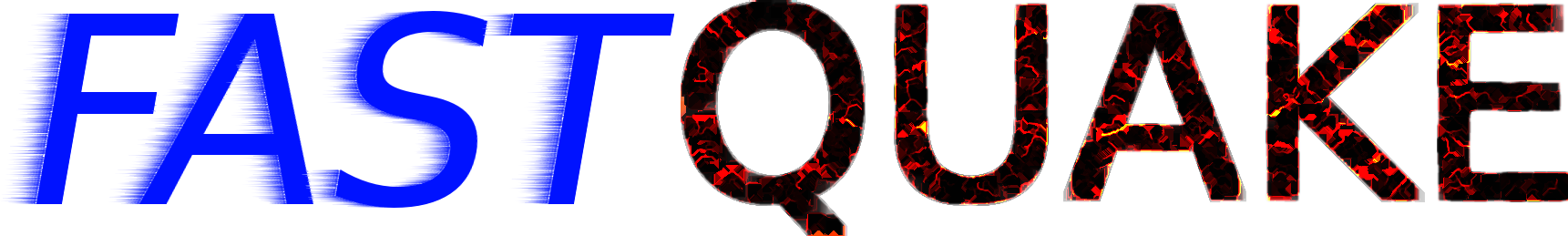As seen in my recent video tutorial, I replaced my computer’s wireless card. The old wireless card had a few problems, it rarely even connected, and when it did connect, it was very slow. This is to be expected from a driver that was updated in 2006, and a computer running Windows 7. But, that is beside the point.
After replacing that card, I had a very weird problem. I spent 4 hours trying to fix it, when the actual fix took only 5 minutes. The first time I turned on the computer after installing the new wireless card, it turned off as soon as it got to “starting Windows”. There was no blue screen or error, it just died. When I pressed the power button again, nothing happened. I unlplugged the machine and plugged it back in, and pressed Power. This time, it turned on for half a second (fans, etc.), and then died again.
Oddly, it would only do this once, unless you unplugged it and plugged it back in. If you didn’t do that, it the power button would do nothing until you unplugged it/plugged it back. After hours of googling and trying things, I tried booting without the graphics card, this time, the computer stayed on. I unplugged it and put the card back in, and it worked fine.
In my opinion, that is quite a weird fix, because the graphics card shouldn’t make a difference to whether or not it boots. If anyone has any ideas about this, please comment.